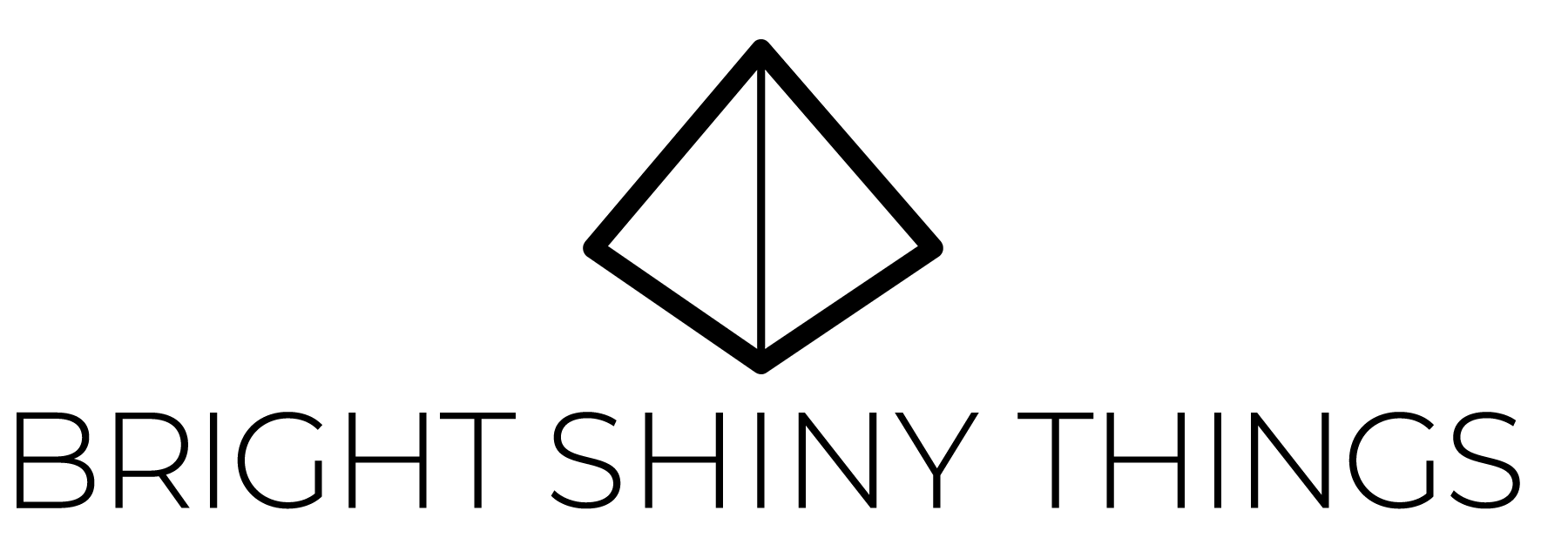DIGITAL DOWNLOAD FAQ’s
How do I unzip my album download?
If you’re on a Mac, double-click the file. You’re done.
If you’re on a PC, right-click the file and choose Extract All... You’re also done. Don’t see an “Extract All...” option? Try renaming the file to something simple, like “music.zip”. The important thing is to make sure the name ends with “.zip”. Then right-click it again. You should now see “Extract All...” in the menu. If you still don’t see an Extract All... option, double-click the file. This will open a window listing the files inside. Press Ctrl+A to select all the files, then drag them into a folder or onto your desktop. This will extract them, for sure.
Can I download directly to my Android device?
If you're trying to download a copy of your purchase directly to your device, keep in mind that it isn’t always straightforward to download music (in particular, album .zip files) directly to an Android device. There are two sets of instructions below for downloading to your Android: a simple version and a more involved version. If you have a Samsung phone, you can likely get by with the simple instructions, and otherwise you may want to try the more involved ones.
Simple download instructions
Download the .zip file you received from BrightShinyThings
In your downloads folder, tap on the .zip file to open it, and press Extract. If your phone won’t open the .zip file, take a look at the unzipping instructions below.
Open Play Music and listen to your tunes.
More involved download instructions
Download the .zip file you received from BrightShinyThings
In your Downloads folder, tap on the .zip file to open it. If it won’t open, download an app like File Manager or something similar.
Unzip the file to your Downloads folder, and then move the unzipped music to the Music folder in your phone’s file system.
Open Play Music and listen to your tunes.
If neither of these sets of instructions work, you may need to download to a computer first, then sync to your device.
Can I download directly to my iOS device?
Unfortunately, Apple doesn’t allow direct downloading of music to iOS devices like iPhones or iPads.
If you want your music in your native Music app, what you can do instead is download your music to a computer and then sync to your device.